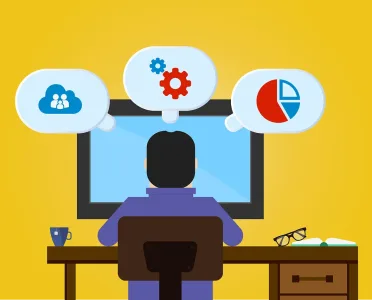24.01: V2 is out! It now supports multiple OS languages (independent of them to be precise). Support for GDRDU, DU, LCU and SOS. More will follow in the coming weeks. Please grab the latest version from GitHub. The script below has also been updated. Not bad for a weekend with migraines and sick children 👀
20.01: Important Update: Microsoft adjusted their documentation to make it more clear which patches need to be applied. The Script will be adjusted to accommodate for the changes. Currently the script only verifies the version of an installed LCU, it doesn’t check for a specific package. I will update the blog and Github probably EOD.
This page contains the code in its first working form. This has been tested quite a bit. If you find any issues or want to use a more recent version please use the GitHub: MHimken/WinRE-Customization (github.com)
I wanted to write a blog about this for quite a while. However, there wasn’t really a way that either wasn’t already documented or something that the average admin would ever want to touch with a 10 foot pole. Now, why would you want to do this?
- Drivers: If you’re using Autopilot and do an Autopilot reset, you might’ve come across an issue, where Dell forgot to put the Intel RST driver into the WinRE. This prevents you from resetting the device fully, because after booting into WinRE it won’t see the disk and cannot continue. Of course, this applies to any hardware
- Patches: As pointed out in CVE-2022-41099, you can actually patch the WinRE image.
- Customization: While I will probably not delve into this too much, yes, you can customize your WinRE just like an OEM would. However, considering how rarely anyone will see that, I don’t think its worth the trouble. There’s also official documentation on this topic. (Maybe if you need to support multiple languages ¯\_(ツ)_/¯)
With the January 2023 patches Microsoft released a note for all supported Windows 10 and 11 devices to follow the special instructions, which then point to the CVE. This in turn points to this site and gives use two very interesting commands, which even if specifically searched for it return very little results ReAgentC.exe /mountre and more importantly ReAgentC.exe /unmountre. The oldest version of that page I could find was from October 2022 – at least I didn’t know about these. They show up in a couple GitHub pages, without any further information on how to use them though.
Adding Patches
If you actually want to do as suggested in the CVE, all you need to do is download the appropriate MSU for your OS, mount the image, apply the patch and unmount the image. It took me a couple of days to write a script that can perform this and still not break anything. There are several things you need to take care of, before you can actually start anything. Resizing the recovery partition being the most difficult of jobs. The recovery partition for a Windows 11 22H2 will grow from about 530MB to about 800MB. Extending it to 1GB is a good idea, hence that’s the default in the code.
Adding Drivers
Surprisingly, after having written the function to apply patches, applying drivers wasn’t that much of an issue. Mount the drive, use Add-WindowsDriver and done. The new options really simplify this process a lot. In my tests I just took the Dell WinPE drivers, extracted the x64 folder and pointed the script to that. Worked like a charm. Oh, and if you’re wondering: Yes, that includes the dreaded Intel Rapid Storage Technology driver. Sometimes even OEMs forget to add drivers to their custom WinRE. Hopefully this will help you out to fix that, because if they’re missing your Autopilot-Reset will just fail. The list of drivers contained in the Dell WinPE Drivers cab-file can be found here.
The solution – 541 747 lines of sweat (V2 is out!)
The following contains the current (as of now) copy of my code over on GitHub. I tried to make the documentation as understandable as possible. If you have questions, feel free to write me a message over on my socials (top right corner). Thanks again to the very amazing WinAdmins (Discord invite link) community and especially to Homotechsual! Head over to his blog to find out how he used this code to write an auto downloader for the required MSU files around my code: https://homotechsual.dev/2023/01/17/Download-CVE-2022-41099-Patches/
<#
.SYNOPSIS
Customizes WinRE. This script applies patches and drivers. Will resize recovery partition if required.
.DESCRIPTION
This script was created to automate remediation of CVE-2022-41099, however it can be used to patch and customize WinRE automated as well.
If specified the script will verify the size of your recovery partition and resize it if required.
!!There is an order that has be followed when adding things to _any_ type of Windows Image see https://learn.microsoft.com/en-us/windows-hardware/manufacture/desktop/servicing-the-image-with-windows-updates-sxs !!
#####ATTENTION#####
This can only be done in an automated fashion, if:
a) the disk is formatted as recommended for UEFI (with the recovery partition being at the very end of the disk)
b) the sysdrive has enough space and no blocking files to shrink it to the required size - this is verified.
.PARAMETER WorkingDirectory
Adds a working directory, as we have to create some logs and files. Default C:\WinRE-Customization\
.PARAMETER BackupDirectory
Specify a folder to backup WinRE to. Careful, WinRE backups are not deleted, even after successful (use -DeleteBackups). Default: C:\WinRE-Customization\WinREBackups\
.PARAMETER MountDirectory
Specify the folder to mount your WinRE to. Default: C:\WinRE-Customization\WinREMount\
.PARAMETER LogDirectory
Specify a folder to output logs to. Default: C:\WinRE-Customization\Logs
.PARAMETER FoDDirectory
#ToDo Features and Language Packs go here
.PARAMETER PatchFilesGDRDUorLCU
Use this to apply the latest cumulative update (LCU) or General Distribution Release Dynamic Update (GDRDU).
Accepts the path to a folder containing CABs/MSUs or a single CAB/MSU file. Please make sure you provide this script with the matching OS-Version file.
Attention: SSUs _must_ start with "ssu" to be applied first.
Attention: To ensure you have enough space left on your recovery partition after patching with an GDRDU/LCU it will check if the minimum of 1GB
is configured and otherwise extend the partition (aka recreate).
.PARAMETER PatchFilesDUorSOS
Use this to apply the dynamic update (DU) and SOS (Safe OS) updates.
Accepts the path to a folder containing CABs or a single CAB file. Please make sure you provide this script with the matching OS-Version file(s).
.PARAMETER RecoveryDriveSizeInGB
Specify the recovery drive size. The recommendation is 1GB. If not specified, will assume that the size is appropiate.
Attention: It is recommended to set this, it will verify beforce changing.
.PARAMETER FilesDriver
Specify the path to a folder containing the drivers - needs to have at least one *.inf. You can also specify a single path to an *.inf file.
.PARAMETER DeleteBackups
Removes all .wim files in -BackupDirectory.
.PARAMETER AbortIfFailed
When applying content this switch will discard all changes automatically while dismounting the image.
This will make the script exit successfully, if the content couldn't be applied(!)
.INPUTS
None, script only accepts parameterised input.
.OUTPUTS
None, this script doesn't output anything.
.EXAMPLE
This will create a backup of WinRE, then exit.
Patch-WinRE.ps1
.EXAMPLE
This example will use the current script folders subfolder called "Patches" as resource for MSUs. It will resize the recovery partition to 2GB if necessary.
Backups are written to C:\WinREBackup\. Temporarily C:\WinREMounted\ will be used as mounting directory.
Patch-WinRE.ps1 -PatchFilesGDRDUorLCU C:\temp\LCU -RecoveryDriveSizeInGB 2GB -MountDirectory C:\WinREMounted\ -BackupDirectory C:\WinREBackup\
.EXAMPLE
This will delete all backups created by Patch-WinRE in a custom folder.
Patch-WinRE.ps1 -BackupDirectory C:\Temp\ -DeleteBackups
.EXAMPLE
Will perform all three main functions of this script. Create a backup of the WinRE, resize the partition to 1GB, apply patches and add drivers from a folder
Patch-WinRE.ps1 -PatchFilesGDRDUorLCU C:\temp\LCU -RecoveryDriveSizeInGB 1GB -FilesDriver C:\Temp\Drivers\x64\
.EXAMPLE
This example will apply all CAB/MSUs from the specified directory and discard changes if any of the patches fail.
Patch-Winre.ps1 -PatchFilesGDRDUorLCU C:\temp\LCU -AbortIfFailed
.EXAMPLE
This example will apply all CAB files from the specified directory and discard changes if any of the patches fail.
Patch-Winre.ps1 -PatchFilesGDRDUorLCU C:\temp\LCU -AbortIfFailed
.NOTES
Version: 2.2
Versionname: MUI Version
Intial creation date: 11.01.2023
Last change date: 23.01.2023
Latest changes
- MUI support added (Major change)
* Removed all text based verifications and replaced them
- Now accepts GDRDU, LCU, SOS and DU as patch inputs (Major change)
* Merged several functions that did almost the same - added detection methods accordingly
* Renamed several parameters to reflect function merges
- Verbose removed for now, needs to be switch to cmdletbind
- Added "AbortIfFailed"
.LINK
https://manima.de/2023/01/modify-winre-patches-drivers-and-cve-2022-41099/
#>
param(
[System.IO.DirectoryInfo]$WorkingDirectory = 'C:\WinRE-Customization\',
[System.IO.DirectoryInfo]$BackupDirectory = 'C:\WinRE-Customization\WinREBackups\',
[System.IO.DirectoryInfo]$MountDirectory = 'C:\WinRE-Customization\WinREMount\',
[System.IO.DirectoryInfo]$LogDirectory = 'C:\WinRE-Customization\Logs\',
# Can't use [System.IO.DirectoryInfo] here, as it will not accept a single file.
$FoDDirectory,
$PatchFilesGDRDUorLCU,
$PatchFilesDUorSOS,
$RecoveryDriveSizeInGB,
$FilesDriver,
$DeleteBackups = $false, #Make really sure you want to do this, hence not a switch
[switch]$AbortIfFailed#,
#[switch]$Verbose
)
$Script:TimeStampStart = Get-Date
$Script:PathToScript = if ( $PSScriptRoot ) {
# Console or VS Code debug/run button/F5 temp console
$PSScriptRoot
} else {
if ( $psISE ) { Split-Path -Path $psISE.CurrentFile.FullPath }
else {
if ($profile -match 'VScode') {
# VS Code "Run Code Selection" button/F8 in integrated console
Split-Path $psEditor.GetEditorContext().CurrentFile.Path
} else {
Write-Output 'unknown directory to set path variable. exiting script.'
exit
}
}
}
if (-not(Test-Path $WorkingDirectory )) { New-Item $WorkingDirectory -ItemType Directory -Force | Out-Null }
$CurrentLocation = Get-Location
Set-Location $WorkingDirectory
# Setting some variables - you can change these if you know what you're doing
$Script:DateTime = Get-Date -Format ddMMyyyy_hhmmss
if (-not(Test-Path $LogDirectory)) { New-Item $LogDirectory -ItemType Directory -Force | Out-Null }
$LogPrefix = 'Patch'
$LogFile = Join-Path -Path $LogDirectory -ChildPath ('{0}_{1}.log' -f $LogPrefix, $DateTime)
# Functions
function Write-Log {
<#
.DESCRIPTION
This is a modified version of Ryan Ephgrave's script
.LINK
https://www.ephingadmin.com/powershell-cmtrace-log-function/
#>
Param (
[Parameter(Mandatory = $false)]
$Message,
$Component,
# Type: 1 = Normal, 2 = Warning (yellow), 3 = Error (red)
[ValidateSet('1', '2', '3')][int]$Type
)
$Time = Get-Date -Format 'HH:mm:ss.ffffff'
$Date = Get-Date -Format 'MM-dd-yyyy'
if (-not($Component)) { $Component = 'Runner' }
if (-not($Type)) { $Type = 1 }
$LogMessage = "<![LOG[$Message" + "]LOG]!><time=`"$Time`" date=`"$Date`" component=`"$Component`" context=`"`" type=`"$Type`" thread=`"`" file=`"`">"
$LogMessage | Out-File -Append -Encoding UTF8 -FilePath $LogFile
if ($Verbose) {
switch ($Type) {
1 { Write-Host $Message }
2 { Write-Warning $Message }
3 { Write-Error $Message }
default { Write-Host $Message }
}
}
}
function Get-Stats {
$Script:ReAgentCCurrentInfo = ReAgentc.exe /info
$Script:ReAgentCCurrent = $Script:ReAgentCCurrentInfo.split("`n")[4].Substring(31, $Script:ReAgentCCurrentInfo.split("`n")[4].length - 31).trim()
$Script:BackupWinRESize = 0
if (Test-Path $BackupDirectory) {
Get-ChildItem -Path (Join-Path -Path $BackupDirectory -ChildPath '*') -Include *.wim | ForEach-Object { $Script:BackupWinRESize += [math]::round($_.Length / 1GB, 2) }
}
if ($Script:ReAgentCCurrent) {
$Script:CurrentRecoveryPartitionSize = [math]::round((Get-Partition -DiskNumber $($Script:ReAgentCCurrent.split('k'))[1].Substring(0, 1) -PartitionNumber $($Script:ReAgentCCurrent.split('n'))[1].Substring(0, 1)).size / 1GB, 2)
$Script:CurrentRecoveryPartitionFree = [math]::round((Get-Volume -Partition $((Get-Partition -DiskNumber $($Script:ReAgentCCurrent.split('k'))[1].Substring(0, 1) -PartitionNumber $($Script:ReAgentCCurrent.split('n'))[1].Substring(0, 1)))).SizeRemaining / 1GB, 2)
} else {
$Script:CurrentRecoveryPartitionSize = 0
$Script:CurrentRecoveryPartitionFree = 0
}
$Script:EstimatedWinRESize = $Script:CurrentRecoveryPartitionSize - $Script:CurrentRecoveryPartitionFree
$TimeStampStop = Get-Date
$RuntimeRaw = $TimeStampStop - $Script:TimeStampStart
$Script:Runtime = $RuntimeRaw.ToString("hh':'mm':'ss")
}
function Get-WinREStatus {
Write-Log -Message 'Retrieving current WinRE status' -Component 'WinREStatus'
$WinreStatus = reagentc /info
$RecoveryPartitionStatus = $WinreStatus.split("`n")[3].split(' ')[-1]
if ($LASTEXITCODE -eq 5) {
Write-Log -Message 'You did not run the script as admin' -Component 'WinREStatus' -Type 3
return $false
}
switch ($RecoveryPartitionStatus) {
'Enabled' { Write-Log -Message 'Recovery Agent is enabled' -Component 'WinREStatus'; return $true }
'Disabled' { Write-Log -Message 'Recovery Agent is disabled' -Component 'WinREStatus'; return $false }
default { Write-Log -Message 'Recovery Agent status could not be determined' -Component 'WinREStatus'; return $false }
}
}
function Disable-WinRE {
$DisableRE = ReAgentc.exe /disable
#Regex will check if the message contains an error number. Errors will cause reagentc to throw and not return anything
#Exitcode 2 = Already disabled
if ($LASTEXITCODE -eq 2 -or ($LASTEXITCODE -eq 0 -and ($DisableRE) -and ($DisableRE[0] -notmatch ".*\d+.*"))) {
Write-Log -Message 'Disabled WinRE' -Component 'DisableWinRE'
return $true
} else {
Write-Log -Message 'Disabling failed' -Component 'DisableWinRE' -Type 3
return $false
}
}
function Enable-WinRE {
$EnableRE = ReAgentc.exe /enable
if (($EnableRE[0] -notmatch ".*\d+.*") -and $LASTEXITCODE -eq 0) {
Write-Log -Message 'Enabled WinRE' -Component 'EnableWinRE'
return $true
} else {
Write-Log -Message 'Enabling failed' -Component 'EnableWinRE' -Type 3
return $false
}
}
function Mount-WinRE {
if (-not(Test-Path $MountDirectory)) {
New-Item $MountDirectory -ItemType Directory
} else {
Write-Log -Message 'Directory already exists - verifying its empty' -Component 'MountWinRE'
$MountDirectoryEmpty = Get-ChildItem $MountDirectory
if ($MountDirectoryEmpty) {
Write-Log -Message "Mount directory isn't empty - exiting" -Component 'MountWinRE' -Type 3
return $false
}
}
Write-Log -Message 'Mounting WinRE' -Component 'MountWinRE'
if ((Get-WindowsImage -Mounted).count -ge 1) {
Write-Log -Message 'There is at least one other image mounted already' -Component 'MountWinRE' -Type 2
return $false
}
$Mount = ReAgentC.exe /mountre /path $MountDirectory
if ($Mount) {
if ($Mount[0] -notmatch ".*\d+.*" -and (Get-WindowsImage -Mounted).count -ge 1 -and $LASTEXITCODE -eq 0) {
Write-Log -Message 'WinRE successfully mounted using ReAgentC' -Component 'MountWinRE'
return $true
}
} else {
Write-Log -Message 'Could not mount WinRE image - please consult the log' -Component 'MountWinRE' -Type 3
Write-Log -Message "$Mount" -Component 'MountWinRE'
return $false
}
}
function Dismount-WinRE {
param(
[switch]$Discard
)
$DismountImageLogFile = Join-Path -Path $LogDirectory -ChildPath ('Dismount-WindowsImage_{0}.log' -f $DateTime)
$DismountWinRECommonParameters = @{
Path = $MountDirectory
LogLevel = 'WarningsInfo'
}
$ResetBaseLogFile = Join-Path -Path $LogDirectory -ChildPath ('ResetBase_{0}.log' -f $DateTime)
Write-Log -Message 'Cleanup before dismount (shrink image to only required size)' -Component 'DismountWinRE'
dism /image:$MountDirectory /cleanup-image /StartComponentCleanup /ResetBase /LogPath:$ResetBaseLogFile /loglevel:3
Write-Log -Message 'Cleanup done, verifying image status' -Component 'DismountWinRE'
$REMountedStatus = $((Get-WindowsImage -Mounted).MountStatus -eq "Ok")
if ($REMountedStatus -and -not($Discard)) {
Write-Log -Message "Mounted WinRE status is $REMountedStatus"
$UnmountCommit = ReAgentC.exe /unmountre /path $($MountDirectory) /commit
} else {
$UnmountCommit = $false
}
#ReAgentC responds with an error in case of a failure, not a string. Verify that the var is set
<#Error collection so far
-1052638948 or c142011c = Image isn't mounted anymore
#>
if (-not($UnmountCommit) -or $LASTEXITCODE -ne 0) {
Write-Log -Message 'Commiting failed - discarding changes' -Component 'DismountWinRE' -Type 3
Write-Log -Message "Status of the WinRE during this operation according to Get-WindowsImage was: $((Get-WindowsImage -Mounted).MountStatus)" -Component 'DismountWinRE'
$UnmountDiscard = ReAgentC.exe /unmountre /path $($MountDirectory) /discard
if (($UnmountDiscard[0] -match ".*\d+.*") -or $LASTEXITCODE -ne 0) {
Write-Log 'Attempting to unmount and discard failed - trying alternative method' -Component 'DismountWinRE' -Type 2
Dismount-WindowsImage @DismountWinRECommonParameters -LogPath $DismountImageLogFile -Discard
if ($(Get-WindowsImage -Mounted).count -ge 1) {
Write-Log -Message 'Unmounting finally failed, please consult the logs' -Component 'DismountWinRE' -Type 3
return $false
} else {
Write-Log 'Alternative unmounting successful, but discarded changes, please consult the logs for more information' -Component 'DismountWinRE' -Type 3
return $false
}
} else {
Write-Log -Message 'Unmounting done, but discarded changes, please consult the logs' -Component 'DismountWinRE' -Type 3
return $false
}
} elseif ($UnmountCommit[0] -notmatch ".*\d+.*") {
Write-Log -Message 'WinRE commited changes successfully' -Component 'DismountWinRE'
Remove-Item $MountDirectory -Force -Recurse
return $true
}
}
function Add-WinREPackage {
<#
.SYNOPSIS
Adds content to WinRE using Add-WindowsPackage. Each content is checked, applied and verified.
.PARAMETER PackagePath
Required. Filepath to the content to be applied
.NOTES
Each switch may have a unique detection method, overlapping methods are merged
#>
param(
$PackagePath,
[switch]$SSU,
[switch]$GDRDUorLCU,
[switch]$DynamicUpdateOrSOS,
[switch]$FoD #ToDo
)
$AddWindowsPackageLogFile = Join-Path -Path $LogDirectory -ChildPath ('Add-WindowsPackage_{0}.log' -f $DateTime)
# Setup hashtable for common parameters for *-WindowsImage
$AddPatchCommonParams = @{
PackagePath = $PackagePath
Path = $MountDirectory
LogPath = $AddWindowsPackageLogFile
LogLevel = 'WarningsInfo'
}
Write-Log -Message "Analysing Package $PackagePath" -Component 'AddWinREPackage'
if ($SSU) {
$PackagePathBuildNumber = $PackagePath.Fullname.split("-")[1]
$ApplySSU = (Get-WindowsPackage -Path $MountDirectory | Where-Object { $_.PackageName -like "*ServicingStack*" -and $_.PackageName -like "*$PackagePathBuildNumber*" }).packagestate -eq "Installed"
if (-not($ApplySSU)) {
Write-Log -Message 'SSU not found, applying...' -Component 'AddWinREPackage'
Add-WindowsPackage @AddPatchCommonParams | Out-Null
} else {
Write-Log 'This SSU is already applied - skipping'
return $true
}
Write-Log -Message 'SSU applied, verifying' -Component 'AddWinREPackage'
$SSUApplied = (Get-WindowsPackage -Path $MountDirectory | Where-Object { $_.PackageName -like "*$PackagePathKB*" }).packagestate -eq "Installed"
if ($SSUApplied) {
Write-Log -Message 'SSU was successfully installed' -Component 'AddWinREPackage'
return $true
} else {
Write-Log -Message 'SSU was not successfully installed' -Component 'AddWinREPackage' -Type 3
return $false
}
}
if ($GDRDUorLCU) {
$CurrentBuildNumber = ((Get-WindowsPackage -Path $MountDirectory | Where-Object { $_.releasetype -eq "Foundation" }).packagename.split("~") | Select-String -SimpleMatch "10.0").ToString().trim().split(".")[3]
Write-Log -Message "Applying dynamic update or latest cumulative update. Current build number: $CurrentBuildNumber" -Component 'AddWinREPackage'
Add-WindowsPackage @AddPatchCommonParams | Out-Null
$NewBuildNumber = ((Get-WindowsPackage -Path $MountDirectory | Where-Object { $_.releasetype -eq "Foundation" }).packagename.split("~") | Select-String -SimpleMatch "10.0").ToString().trim().split(".")[3]
if (-not($CurrentBuildNumber -lt $NewBuildNumber)) {
Write-Log -Message 'Build number did not change, not applied' -Component 'AddWinREPackage' -Type 3
return $false
} else {
Write-Log -Message "Build number was raised to: $NewBuildNumber" -Component 'AddWinREPackage'
return $true
}
}
#ToDo This will probably apply to language packs as well. Adjust once verified
if ($DynamicUpdateOrSOS) {
$PackagePathKB = $PackagePath.Fullname.split("-")[1]
$ApplyPackage = (Get-WindowsPackage -Path $MountDirectory | Where-Object { $_.PackageName -like "*$PackagePathKB*" }).packagestate -eq "Installed"
if (-not($ApplyPackage)) {
Write-Log -Message 'Package not found, applying...' -Component 'AddWinREPackage'
Add-WindowsPackage @AddPatchCommonParams | Out-Null
} else {
Write-Log 'This package is already applied - skipping'
return $true
}
Write-Log -Message 'Package applied, verifying' -Component 'AddWinREPackage'
$PackageApplied = (Get-WindowsPackage -Path $MountDirectory | Where-Object { $_.PackageName -like "*$PackagePathKB*" }).packagestate -eq "Installed"
if ($PackageApplied) {
Write-Log -Message 'Package was successfully installed' -Component 'AddWinREPackage'
return $true
} else {
Write-Log -Message 'Package was not successfully installed' -Component 'AddWinREPackage' -Type 3
return $false
}
}
}
function Backup-WinRE {
Write-Log -Message 'Creating WinRE Backup - will not be automatically deleted(!)' -Component 'BackupWinRE'
Write-Log -Message 'This will temporarily disable WinRE' -Component 'BackupWinRE' -Type 2
if (Get-WinREStatus) {
if (-not(Disable-WinRE)) {
Write-Log -Message 'Could not disable WinRE, so we cannot create a backup' -Component 'BackupWinRE' -Type 3
return $false
}
}
<#else{
Write-Log -Message 'WinRE not ready to be backed up' -Component 'BackupWinRE' -Type 3
return $false
}#>
$WinREDefaultLocation = Join-Path -Path $ENV:SystemDrive -ChildPath '\Windows\System32\Recovery\WinRE.wim'
$BackupFileName = ('WinRE{0}.wim' -f $Script:DateTime)
if (-not(Test-Path $BackupDirectory)) {
New-Item $BackupDirectory -ItemType Directory -Force
} else {
Write-Log -Message 'Backup folder already exists' -Component 'BackupWinRE'
Write-Log -Message 'Checking if the current WinRE is already backed' -Component 'BackupWinRE'
$Backups = Get-ChildItem (Join-Path -Path $BackupDirectory -ChildPath '*') -Include *.wim -Force
$ToBackupHash = Get-FileHash $WinREDefaultLocation -Algorithm MD5
if ($Backups.count -ge 1) {
foreach ($Backup in $Backups) {
$BackedFile = Get-FileHash $Backup.FullName -Algorithm MD5
if ($BackedFile.Hash -eq $ToBackupHash.Hash) {
Write-Log -Message 'Full backup found' -Component 'BackupWinRE'
return $true
}
}
}
Write-Log -Message 'No Backup of the current available WinRE found - creating backup...' -Component 'BackupWinRE'
}
Write-Log -Message "Moving $WinREDefaultLocation to $BackupDirectory and name $BackupFileName" -Component 'BackupWinRE'
Copy-Item -Path $WinREDefaultLocation -Destination $BackupDirectory -Force -PassThru | Rename-Item -NewName $BackupFileName
if (Test-Path (Join-Path -Path $BackupDirectory -ChildPath $BackupFileName)) {
return $true
} else {
return $false
}
}
function Resize-RecoveryPartition {
param(
$RecoveryDriveNewSize = 1GB
)
if ($RecoveryDriveNewSize -lt 1GB) {
Write-Log -Message 'You can not shrink the recovery beyond the recommended minimum of 1GB' -Component 'ResizeRecoveryPartition' -Type 3
return $false
}
$DriveToShrink = ($env:SystemDrive).Substring(0, 1)
Write-Log -Message 'Recommended minimum partition size is 1GB for WinRE - this depends on the level of customization. If anything fails, please adjust the script' -Component 'ResizeRecoveryPartition'
$Partitions = Get-Partition
Write-Log -Message 'Finding the "Recovery" partition. If this is named differently than this default value, you need to adjust the script' -Component 'ResizeRecoveryPartition'
foreach ($Partition in $Partitions) {
if ($Partition.Type -eq 'Recovery') {
$RecoveryPartition = $Partition
break
}
}
if (-not($RecoveryPartition)) {
Write-Log -Message 'No recovery partition detected' -Component 'ResizeRecoveryPartition' -Type 3
return $false
}
if ($RecoveryPartition.Size -ge $RecoveryDriveNewSize) {
Write-Log -Message 'The recovery partition is already of adequate size' -Component 'ResizeRecoveryPartition'
return $true
} else {
$WinREStatus = Get-WinREStatus
if ($WinREStatus) {
if (Disable-WinRE) {
Write-Log -Message 'ReagentC successfully disabled for resizing' -Component 'ResizeRecoveryPartition'
} else {
Write-Log -Message 'ReagentC could not be disabled - please make sure you are running this script as admin' -Component 'ResizeRecoveryPartition' -Type 3
return $false
}
} elseif (-not($WinREStatus)) {
Write-Log -Message 'WinRE is already disabled' -Component 'ResizeRecoveryPartition'
} else {
Write-Log -Message 'WinRE status could not be determined - are you running as admin?' -Component 'ResizeRecoveryPartition' -Type 3
return $false
}
Write-Log -Message "Verify that the $DriveToShrink`: has adequate size left to shrink" -Component 'ResizeRecoveryPartition'
$WindowsPartitionCurrentSize = Get-Volume -DriveLetter $DriveToShrink
if ($WindowsPartitionCurrentSize.SizeRemaining -ge $RecoveryDriveNewSize) {
$WindowsPartitionSize = Get-PartitionSupportedSize -DriveLetter $DriveToShrink
# Shrink source disk size
$ShrinkSizeCheck = ($WindowsPartitionSize.SizeMax - $WindowsPartitionSize.SizeMin) -ge ($RecoveryDriveNewSize - $RecoveryPartition.Size)
if ($ShrinkSizeCheck) {
if (-not(Get-WinREStatus)) {
$DisableReAgentC = (Get-Volume -Partition $RecoveryPartition).SizeRemaining
if ($DisableReAgentC -le 100MB) {
Write-Log -Message 'Disabling ReAgentC failed' -Component 'ResizeRecoveryPartition' -Type 3
return $false
}
Write-Log -Message 'Shrinking C: and re-creating recovery partition' -Component 'ResizeRecoveryPartition'
Remove-Partition $RecoveryPartition.DiskNumber $RecoveryPartition.PartitionNumber -Confirm:$false
$NewSystemDriveSize = $WindowsPartitionSize.SizeMax - $RecoveryDriveNewSize + $RecoveryPartition.Size
Resize-Partition -DriveLetter $DriveToShrink -Size $NewSystemDriveSize
# Unfortunately Set-Partition has no -Attributes parameter, so we need to use diskpart.
$Diskpart = @"
select disk $((Get-Partition -DriveLetter $DriveToShrink).DiskNumber)
create partition primary`
format quick fs=ntfs label='Recovery'`
gpt attributes=0x8000000000000001
"@
if (Test-Path -Path '.\diskpart.txt') { Get-Item -Path '.\diskpart.txt' | Remove-Item -Force }
if (Test-Path -Path '.\diskpart.log') { Get-Item -Path '.\diskpart.log' | Remove-Item -Force }
Add-Content -Path '.\diskpart.txt' -Value $Diskpart
diskpart /s '.\diskpart.txt' > '.\diskpart.log'
Move-Item -Path '.\diskpart.log' -Destination $LogDirectory -Force
#$DiskpartStatus = (Get-Content -Path $(Join-Path -Path $LogDirectory -ChildPath 'diskpart.log') -Raw) -like '*DiskPart successfully assigned the attributes to the selected GPT partition.*'
$DiskpartStatus = (Get-Volume -Partition (Get-Partition -DiskNumber $RecoveryPartition.DiskNumber -PartitionNumber $RecoveryPartition.PartitionNumber)).OperationalStatus -eq "OK"
Get-Item '.\diskpart.txt' | Remove-Item -Force
Write-Log -Message 'Created Recovery Partition' -Component 'ResizeRecoveryPartition'
if ($DiskpartStatus) {
Write-Log -Message 'Recovery partition recreated. Define recovery partition using GPTType' -Component 'ResizeRecoveryPartition'
Set-Partition -DiskNumber $RecoveryPartition.DiskNumber -PartitionNumber $RecoveryPartition.PartitionNumber -GptType '{de94bba4-06d1-4d40-a16a-bfd50179d6ac}'
Write-Log -Message 'Recovery partition defined. Enabling ReAgentC' -Component 'ResizeRecoveryPartition'
if (-not(Enable-WinRE)) {
Write-Log -Message 'WinRE could not be enabled please consult the logs. Its likely you need to recreate the partition manually' -Component 'ResizeRecoveryPartition' -Type 3
return $false
} else {
Write-Log -Message 'Successfully re-enabled ReAgentC' -Component 'ResizeRecoveryPartition'
return $true
}
} else {
$LogMessage = "The system drive could not be shrunk to the requested size of $($RecoveryDriveNewSize/1024/1024/1024) GB - Please consult the application event log"
Write-Log -Message "$LogMessage `n $((Get-EventLog -LogName Application -Newest 1 -Source Microsoft-Windows-Defrag -EntryType Information).Message)" -Component 'ResizeRecoveryPartition' -Type 3
Write-Log -Message 'The re-sizing could not be performed' -Component 'ResizeRecoveryPartition' -Type 2
return $false
}
} else {
Write-Log -Message 'The WinRE.wim seems to be missing. Please make sure C:\Windows\System32\Recovery\Winre.wim exists and is accessible. You can get this file from a matching Windows install.wim' -Component 'ResizeRecoveryPartition' -Type 3
Write-Log -Message 'No changes performed to partition, re-enable WinRE' -Component 'ResizeRecoveryPartition'
if (-not(Enable-WinRE)) {
Write-Log -Message 'Could not re-enable WinRE' -Component 'ResizeRecoveryPartition' -Type 3
}
return $false
}
}
} else {
Write-Log -Message "Free space left is $($WindowsPartitionCurrentSize.SizeRemaining), please make some room first" -Component 'ResizeRecoveryPartition' -Type 3
return $false
}
}
}
function Add-DriverToWinRE {
param(
$Drivers,
$SingleDriver
)
Write-Log -Message 'Adding driver(s) to WinRE image' -Component 'AddDriversToWinRE'
Write-Log -Message 'Mounting Winre' -Component 'AddDriversToWinRE'
$AddDriverLogFile = Join-Path -Path $LogDirectory -ChildPath ('Add-WindowsDriver_{0}.log' -f $DateTime)
$AddDriverCommonParams = @{
Path = $MountDirectory
LogPath = $AddDriverLogFile
LogLevel = 'WarningsInfo'
}
Write-Log -Message 'Mounting WinRE to add drivers' -Component 'PatchWinRE'
if (-not(Mount-WinRE)) {
Write-Log -Message 'WinRE could not be mounted to apply drivers ' -Component 'PatchWinRE' -Type 3
return $false
}
if ($Drivers) {
Write-Log -Message "Adding drivers from folder $Drivers" -Component 'PatchWinRE'
Add-WindowsDriver -Driver $Drivers -Recurse @AddDriverCommonParams
} elseif ($SingleDriver) {
Write-Log -Message "Adding driver $SingleDriver" -Component 'PatchWinRE'
Add-WindowsDriver -Driver $SingleDriver @AddDriverCommonParams
}
Write-Log -Message 'Added drivers, trying to unmount and apply' -Component 'PatchWinRE'
if (-not(Dismount-WinRE)) {
Write-Log -Message 'Commiting drivers failed, please consult the logs' -Component 'PatchWinRE' -Type 3
return $false
}
Write-Log -Message 'Successfully applied drivers' -Component 'PatchWinRE'
return $true
}
function Add-PatchesToWinRE {
param(
$Files,
$SingleFile,
[switch]$GDRDUorLCU,
[switch]$DUorSOS
)
Write-Log -Message 'Preparing patches to WinRE' -Component 'AddPatchesToWinRE' -Type 2
if (-not(Get-WinREStatus)) {
Write-Log -Message 'WinRE is not enabled currently - trying to enable WinRE' -Component 'AddPatchesToWinRE' -Type 2
if (-not(Enable-WinRE)) {
Write-Log -Message "WinRE couldn't be enabled" -Component 'AddPatchesToWinRE' -Type 3
return $false
}
}
if ($GDRDUorLCU) {
$CurrentWinREPath = "\\?" + (ReAgentc.exe /info | Select-String -SimpleMatch "\\?\GLOBALROOT\device").ToString().split("?")[1] + "\WinRE.wim"
$CurrenWinREBuild = (Get-WindowsImage -ImagePath $CurrentWinREPath -Index 1).SPBuild
Write-Log -Message "Current Patchversion of mounted WinRE: $CurrenWinREBuild"
$Windows10 = ([System.Environment]::OSVersion.Version.Build -ge 19042 -and [System.Environment]::OSVersion.Version.Build -lt 22000)
if ($Windows10 -and -not($SSU)) {
Write-Log -Message "Windows 10 machine detected: Please be aware, that this script doesn't check if the SSU has been applied to the WinRE before patching. Rename the SSU to start with '1_'. You will want to check for KB5014032" -Component 'PatchWinRE' -Type 2
}
$SSU = $Files | Where-Object { $_.Name -like 'ssu*' }
}
if ($SingleFile) {
$Files = $SingleFile
}
Write-Log -Message 'Preparing WinRE' -Component 'AddPatchesToWinRE'
if (-not(Mount-WinRE)) {
Write-Log -Message "WinRE couldn't be mounted - please verify the logs" -Component 'AddPatchesToWinRE' -Type 3
return $false
}
Write-Log -Message 'WinRE mounted successful' -Component 'AddPatchesToWinRE'
[System.Collections.ArrayList]$PatchError = @()
if ($SSU) {
Write-Log -Message 'SSU detected in folder/file - applying SSU to WinRE' -Component 'AddPatchesToWinRE'
$PatchError.add((Add-WinREPackage -PackagePath $($SSU.FullName) -SSU))
}
Write-Log -Message 'Applying Patches to WinRE' -Component 'AddPatchesToWinRE'
if ($GDRDUorLCU) {
foreach ($Patch in $Files) {
if ($Patch.name -notlike "ssu*") {
$PatchError.add((Add-WinREPackage -PackagePath $([System.IO.FileInfo]$Patch.FullName) -GDRDUorLCU))
}
}
}
if ($DUorSOS) {
foreach ($Patch in $Files) {
$PatchError.add((Add-WinREPackage -PackagePath $([System.IO.FileInfo]$Patch.FullName) -DynamicUpdateOrSOS))
}
}
if (($PatchError | Where-Object { $_ -ne $true }).count -ge 1) {
Write-Log -Message 'Some patches could not be applied - please check the log!' -Component 'AddPatchesToWinRE' -Type 3
if ($AbortIfFailed) {
Write-Log -Message 'Discard changes, because AbortIfFailed is set' -Component 'AddPatchesToWinRE' -Type 3
Dismount-WinRE -Discard
return $false
}
}
Write-Log -Message 'Finished applying patches, attempting to cleanup, dismount and commit' -Component 'AddPatchesToWinRE'
if (-not(Dismount-WinRE)) {
Write-Log 'WinRE could not be dismounted, changes have been discarded' -Component 'AddPatchesToWinRE' -Type 3
return $false
}
if ($GDRDUorLCU) {
$NewWinREPath = "\\?" + (ReAgentc.exe /info | Select-String -SimpleMatch "\\?\GLOBALROOT\device").ToString().split("?")[1] + "\WinRE.wim"
$NewWinREBuild = (Get-WindowsImage -ImagePath $NewWinREPath -Index 1).SPBuild
Write-Log -Message "Current Patchversion of mounted WinRE: $NewWinREBuild"
}
Write-Log -Message 'Applying finished' -Component 'AddPatchesToWinRE'
return $true
}
# Start Coding!
Write-Log -Message "Patch-WinRE started at $(Get-Date)" -Component 'WinREPatchCore'
Write-Log -Message 'Creating backup first' -Component 'WinREPatchCore'
if (-not(Backup-WinRE)) {
Write-Log -Message 'Could not create WinRE Backup - the file might be missing. Please extract it from install media (via install.wim)' -Component 'WinREPatchCore' -Type 3
Exit 1
}
if ($RecoveryDriveSizeInGB) {
Write-Log -Message "Verify that the recovery partition has the appropiate size of $($RecoveryDriveSizeInGB/1GB) GB" -Component 'WinREPatchCore'
if (-not(Resize-RecoveryPartition -RecoveryDriveNewSize $RecoveryDriveSizeInGB)) {
Write-Log -Message "Something went wrong with the recovery partition - please check the log $LogFile" -Component 'WinREPatchCore' -Type 3
Exit 1
}
}
if ($FoDDirectory) {
Write-Log -Message 'Not yet implemented' -Component 'WinREPatchCore' -Type 2
return $false
}
if ($FilesDriver) {
if (Test-Path -Path $FilesDriver) {
if ((Get-ItemProperty $FilesDriver).Attributes -eq 'Directory') {
if (-not(Add-DriverToWinRE -Drivers $FilesDriver)) {
Write-Log -Message 'Something went wrong while applying drivers, please consult the logs' -Component 'WinREPatchCore' -Type 3
Exit 1
}
} elseif ($FilesDriver -like '*.inf') {
if (-not(Add-DriverToWinRE -SingleDriver $FilesDriver)) {
Write-Log -Message 'Something went wrong while applying the driver, please consult the logs' -Component 'WinREPatchCore' -Type 3
Exit 1
}
} else {
Write-Log -Message 'No directory or path does not end in *.inf' -Component 'WinREPatchCore' -Type 3
Exit 1
}
} else {
Write-Log -Message 'Directory/file does not exist' -Component 'WinREPatchCore' -Type 3
Exit 1
}
}
if ($PatchFilesGDRDUorLCU) {
Write-Log -Message 'Applying Generel Release Distribution Dynamic Updates or Latest Cumulative Updates' -Component 'WinREPatchCore'
if (-not($RecoveryDriveSizeInGB)) {
Write-Log -Message 'No recovery drive size specified, using defaults to verify and if required change size' -Component 'WinREPatchCore' -Type 2
Write-Log -Message "Verifying recovery partition size is at least set to the default: $(Resize-RecoveryPartition)" -Component 'WinREPatchCore'
}
if (Test-Path -Path $PatchFilesGDRDUorLCU) {
if ((Get-ItemProperty $PatchFilesGDRDUorLCU).Attributes -eq 'Directory') {
$MSUFiles = (Get-ChildItem $PatchFilesGDRDUorLCU -Filter *.msu -Force)
$CABFiles = (Get-ChildItem $PatchFilesGDRDUorLCU -Filter *.cab -Force)
if ($CABFiles -and $MSUFiles) {
Write-Log -Message 'MSU and CAB files detected - make sure they do not interfere (GDRDU _or_ LCU, not both)' -Type 2
} elseif ($CABFiles) {
$AddPatches = $CABFiles
} else {
$AddPatches = $MSUFiles
}
if (-not(Add-PatchesToWinRE -Files $AddPatches -GDRDUorLCU)) {
Write-Log -Message 'Something went wrong while applying patches, please consult the logs' -Component 'WinREPatchCore' -Type 3
Exit 1
}
} elseif ($PatchFilesGDRDUorLCU -like '*.cab' -or $PatchFilesGDRDUorLCU -like '*.msu') {
if (-not(Add-PatchesToWinRE -SingleFile $PatchFilesGDRDUorLCU -GDRDUorLCU)) {
Write-Log -Message 'Something went wrong while applying patches, please consult the logs' -Component 'WinREPatchCore' -Type 3
Exit 1
}
} else {
Write-Log -Message 'Directory/file not found or no files ending in *.cab in directory.' -Component 'WinREPatchCore' -Type 3
Exit 1
}
} else {
Write-Log -Message 'Patch directory/file does not exist at provided path' -Component 'WinREPatchCore' -Type 2
}
} else {
Write-Log -Message 'No patch directory/file specified' -Component 'WinREPatchCore' -Type 2
}
if ($PatchFilesDUorSOS) {
Write-Log -Message 'Applying SafeOS or Dynamic Updates' -Component 'WinREPatchCore'
if (Test-Path -Path $PatchFilesDUorSOS) {
if ((Get-ItemProperty $PatchFilesDUorSOS).Attributes -eq 'Directory') {
$CABFiles = (Get-ChildItem $PatchFilesDUorSOS -Filter *.cab -Force)
if (-not(Add-PatchesToWinRE -Files $CABFiles -DUorSOS)) {
Write-Log -Message 'Something went wrong while applying patches, please consult the logs' -Component 'WinREPatchCore' -Type 3
Exit 1
}
} elseif ($PatchFilesDUorSOS -like '*.cab') {
if (-not(Add-PatchesToWinRE -SingleFile $PatchFilesDUorSOS -DUorSOS)) {
Write-Log -Message 'Something went wrong while applying patches, please consult the logs' -Component 'WinREPatchCore' -Type 3
Exit 1
}
} else {
Write-Log -Message 'Directory/file not found or no files ending in *.cab in directory.' -Component 'WinREPatchCore' -Type 3
Exit 1
}
} else {
Write-Log -Message 'Patch directory/file does not exist at provided path' -Component 'WinREPatchCore' -Type 2
}
} else {
Write-Log -Message 'No patch directory/file specified' -Component 'WinREPatchCore' -Type 2
}
if ($DeleteBackups) {
if ($BackupDirectory) {
Write-Log -Message "Deleting all backups of WinRE wims in $BackupDirectory"
Get-ChildItem $(Join-Path -Path $BackupDirectory -ChildPath '*') -Include *.wim -Force | ForEach-Object { if ($_) { Remove-Item -Path $_.FullName -Force } }
} else {
Write-Log -Message "Can't delete backups if no folder is specified" -Component 'WinREPatchCore' -Type 2
}
}
if (-not(Get-WinREStatus)) {
Write-Log -Message 'Found that WinRE was still disabled - trying to enable it' -Component 'WinREPatchCore'
if (-not(Enable-WinRE)) {
Write-Log -Message 'Something went wrong while enabling WinRE, please consult the logs' -Component 'WinREPatchCore' -Type 3
}
}
Write-Log -Message 'Customization finished, creating statistics' -Component 'WinREPatchCore'
Get-Stats
Write-Log -Message "Original WinRE size before patching: $Script:BackupWinRESize
RecoveryPartitionSize: $Script:CurrentRecoveryPartitionSize GB
RecoveryPartitionFree: $Script:CurrentRecoveryPartitionFree GB
EstimatedWinRESize: $Script:EstimatedWinRESize GB
Script runtime: $Script:Runtime`n
More information can be found at
C:\Windows\Logs\ReAgent\ReAgent.log
C:\Windows\Logs\Dism\Dism.log" -Component 'WinREPatchCore'
Write-Log -Message 'Nothing left to process' -Component 'WinREPatchCore'
Write-Log -Message 'Thanks for using Patch-WinRE' -Component 'WinREPatchCore'
Set-Location $CurrentLocation
Exit 0